Four addons to protect your privacy on the web
Sunday, February 23, 2025
These are four addons that I install pretty much every time I am setting up my web browser on a new system.
If you’re browsing the web in normal browser, you should probably assume that you can be uniquely identified by any website you visit and tracked across visits to that site. However, most websites do not track you. My website does not.
Unfortunately, many websites include content like images, fonts or ads from third parties which are then able to track you across websites. We can improve our privacy by limiting the information our browser reveals to these third parties, primarily by blocking connections to them entirely.
1. uBlock Origin
uBlock Origin is an ad blocker. It finds ads on the websites you visit and prevents the browser from loading them, often before you even connect to the servers that provide the ads.
Everyone should use an ad blocker. You do not deserve to have your time and attention wasted by ads. Webpages with advertisements usually force your browser to load the content from ad networks, revealing your browsing activity to third parties.
If you want to support people creating websites and content online, you should donate directly to them. This is a much more ethical business model, and it also means that the creators are serving you directly, rather than fighting to get your clicks and views in an attention economy.
2. Privacy Badger
This addon is somewhat redundant with uBlock Origin, but they are even better when used together. While uBlock Origin is designed to block ads, Privacy Badger blocks trackers (which includes many types of ads but not all).
For example, when you load a blog post on someone’s personal website, it may include a comments section at the bottom operated by Disqus. As another example, news articles may include Tweets that are embedded directly from Twitter. In each of these cases, Twitter or Disqus is able to identify that you visited this page—even if you did not want to engage with the comments or load the tweet.
Privacy Badger will find these elements on the page and block them unless you explicitly allow them on a specific website. Here’s what this looks like:
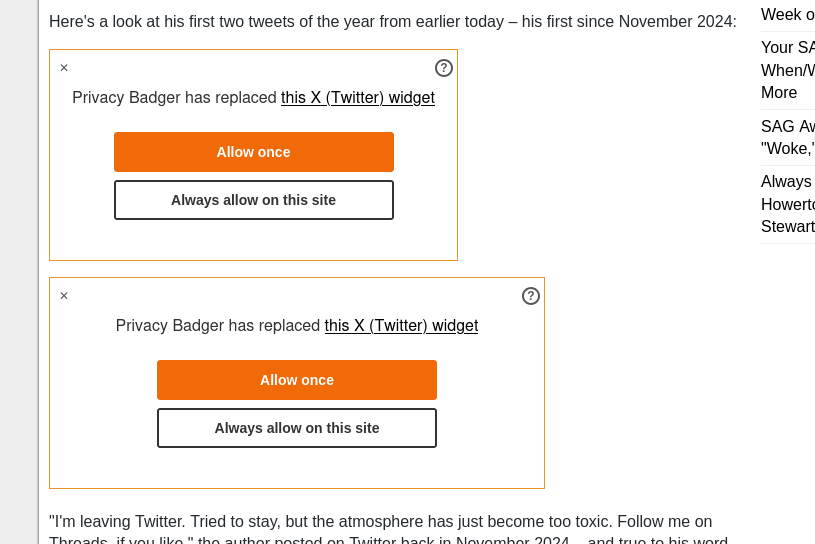
Privacy Badger is a project of the Electronic Frontier Foundation, a non-profit dedicated to protecting your digital rights.
3. Decentraleyes
Many websites include content from content delivery networks (CDNs). For example, many websites use a JavaScript library called jQuery, which makes it easier for web developers to add functionality to their pages, such as dynamically loading content when you scroll or click a button.
If your browser does not load the content, the webpage will likely break. But by connecting to CDNs, you are compromising your privacy.
Google is one such CDN provider, and a very popular one at that. What do you think they get out of hosting all of this content for free, used by websites across the internet?
Decentraleyes intercepts these requests and replaces them with content delivered locally, from your computer. This avoids having to reveal what page you’re on to a third party, while also still loading the content, so that the webpage doesn’t break.
Decentraleyes stores a small collection of scripts on your machine, which it uses to replace the content from CDNs. It is not able to replace all CDN content, however.
4. NoScript
NoScript gives you more manual control over what content is allowed on specific websites. You can create rules that are applied based on the type or source of the content. For example, you can disable JavaScript by default on all websites, and then manually enable it on specific websites where you know you need it.
You will have to do some work if you want to use NoScript, as it is designed to be customized according to your own needs.
Depending how you use it, NoScript can be a very powerful tool for taking back privacy on web. It can also protect against security vulnerabilities in your browser.